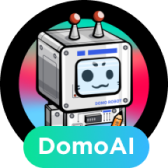Unleash your creativity with DomoAI and let your ideas come to life! No artistic skills? No proble! Simply share your vision with DomoAI, and in just a minute, it will create a stunning piece for you. Want to train your AI to match your imagination?
Here's how to use Artist_Domo:
- Choose "Artist_Domo" in the "DomoAI" Tab.
- Use short and simple phrases to describe what you want to see in your artwork. Just separate each prompt with a comma(",").
Remember, keeping it simple and concise works best! Avoid long descriptions or specific instructions.
Remember, keeping it simple and concise works best!
Avoid long descriptions or specific instructions.
✅ For example, "A girl with red hair, white clothes, holding a sunflower, smiling, wearing a straw hat."
🚫 Avoid long descriptions or specific instructions like: "Please draw a picture of a girl and change her hair color to red. Thank you."
Choosing an AI Model:
- Pick an AI model based on the style you want to create. Different models combined with different prompts can produce amazing results!
- If you want to draw in different dimensions, you can also adjust the settings.
- Usually, you don't need to make any more configurations. The recommended parameters are usually the best fit for the selected model 😉.
- Once you've chosen the model, simply click the "Start" button.
Generating Artwork:
- Once you've clicked the "Start" button, you will receive a notification from DomoAI, indicating that your artwork request has been received! In general ,the drawing process will begin within 1-2 minutes.
- If you don't receive a notification after posting, don't worry. It's possible that your text prompts are still being reviewed. Once they are approved, you will receive the notification shortly.
- Drawing completed! Find your creations in the "AI posts" section under the "Me" tab.