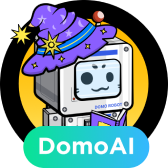Experience the Magician_Domo! Transform your favorite anime character into a real-life version effortlessly.
Here's how to use Magician_Domo:
- Choose the "Magician_Domo" in "DomoAI" Tab.
- Upload your anime character image.
- Click "Start"! It's that simple! 😎
By default, DomoAI generates great results with the recommended similarity setting. If you want the generated image to closely match the original style, you can adjust the similarity parameter accordingly. Feel free to explore and let DomoAI create magic for you!
In general, DomoAI generates great results with the recommended "similarity" setting. If you want the generated image to closely match the original one, you can adjust the "similarity" parameter accordingly. Feel free to explore and let DomoAI create magic for you!
Want more accurate results?
AI automatically recognizes and creates artwork based on the image you upload. In most cases, you don't need to provide specific prompts.
However, if you want more precise results, you can add descriptive prompts to help AI understand the image.
Remember, keeping it simple and concise works best!
Avoid long descriptions or specific instructions.
✅ For example, "A girl with red hair, white clothes, holding a sunflower, smiling, wearing a straw hat."
🚫 Avoid long descriptions or specific instructions like: "Please draw a picture of a girl and change her hair color to red. Thank you."